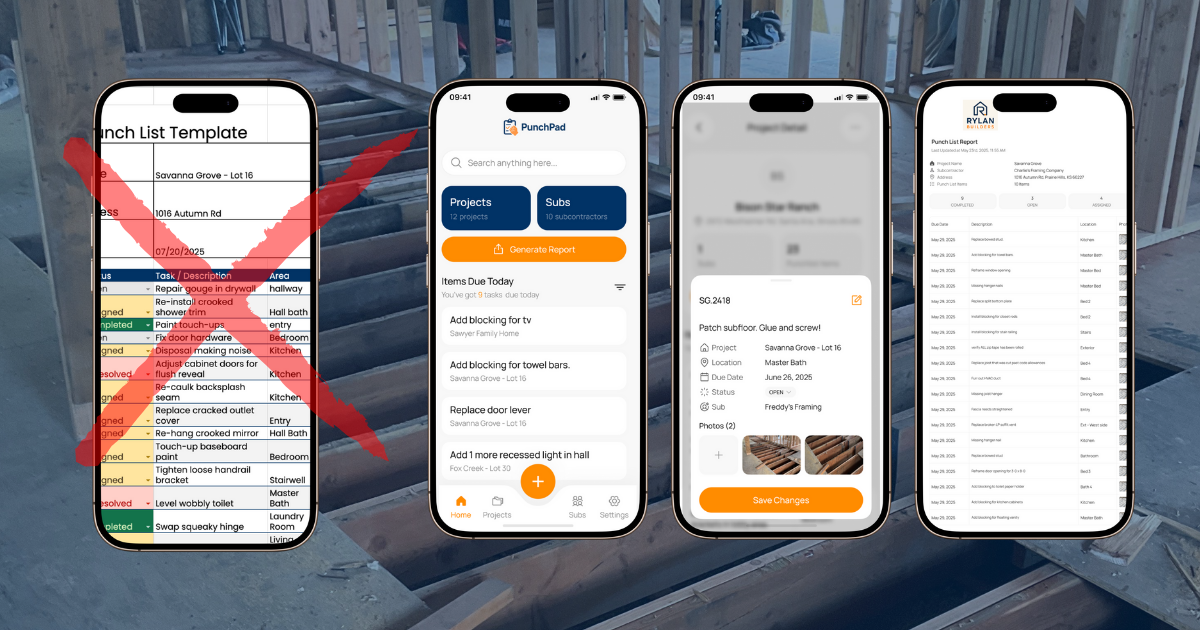Punch List App vs Spreadsheet: What’s Actually Faster on the Jobsite?
Spreadsheets Kill Speed. PunchPad Builds It In.
Forget the desktop era. Today’s jobsites move fast—and your punch list system needs to keep up. Spreadsheets might feel familiar, but they weren’t built for the field. PunchPad was.
4 Ways Spreadsheets Slow You Down
Manual Edits Mean Missed Info
One wrong cell, one missed email—and your punch list is toast.
Subs Get Confused Fast
Tabs. Filters. Hidden rows. Spreadsheets weren’t made for framers or finishers on phones.
Reprints and Resends Eat Time
Every update means new PDFs or emails. PunchPad just updates itself. With PunchPad, you send a live punch list report to subs that updates automatically as you make changes.
No Field Accountability
You can’t tag a sub with a due date in Excel. With PunchPad, that’s the default.
Download our Punch List Sample to see what a detailed, complete list looks like before deciding between spreadsheets and a mobile punch list app.
PunchPad isn’t just for construction closeout — it’s also used as a make-ready checklist to manage rental unit turnover.
The PunchPad Payoff
PunchPad isn’t a tech add-on. It’s a jobsite upgrade.
Crews get clear tasks, fast.
Subs close items without back-and-forth.
Superintendents walk the job site with confidence.
Closeouts happen faster.
Tasks are logged with photos so there’s no confusion. → See how PunchPad handles punch lists with photos
And no one needs to download anything or make an account
Every jobsite benefits from quality control measures that keeps inspections consistent. Improve oversight by using PunchPad for quality control in new home construction.
Not ready for an app? Start with our free punch list template to organize your jobs.
From First Nail to Final Walkthrough
Start using PunchPad from Day One. Here’s how:
Walk the job site and log items in real time.
Assign punch list items to subs
Share a live punch list report - no follow up email needed
Track punch lists daily without spreadsheets
Spreadsheets were made for desks. PunchPad was made for jobsites.
On the left: endless rows and rework. On the right: clear tasks, subs tagged, photos added—right from your phone.
If you’re tired of Excel, consider construction punch list software built for real jobsites.
Frequently Asked Questions
What’s the best way to manage punch lists without spreadsheets?
The fastest way is with a punch list app like PunchPad. It lets you track, assign, and close punch items in real-time—without manual updates or Excel headaches.
Why are spreadsheets bad for punch list management?
Spreadsheets aren’t built for the field. They slow you down with manual data entry, version confusion, and poor mobile usability. A punch list app gives you real-time updates and instant clarity for your subs.
Is there a better alternative to Excel for punch lists?
Yes—PunchPad. It’s a punch list system designed for the jobsite, not the office. Faster updates, easier tracking, and no training needed.
Can I create punch lists without using Excel or Google Sheets?
Absolutely. With PunchPad, you can log, assign, and track punch items directly from your phone—no spreadsheet required.
How do punch list apps compare to spreadsheets?
Punch list apps like PunchPad are mobile-first, live-updating, and built for clarity. Spreadsheets are static, clunky, and prone to errors. PunchPad closes jobs faster.
What’s the easiest way to track punch list items on a jobsite?
Use a punch list app with real-time tracking and sub tagging. PunchPad shows who’s responsible, what’s due, and where it is—no guesswork, no delays.
When you’re ready to ditch the rows and formulas, switch to a punch list app that’s built for jobsite speed.
How can I reduce punch list errors and missed items?
Switch from spreadsheets to a punch list app like PunchPad. You’ll catch more items early, assign them clearly, and track them to completion.
What app helps contractors manage punch lists faster?
PunchPad. It’s made for trades, zero training needed, and no subs have to download anything. Just tap, assign, and finish clean.
How can builders improve quality control during home construction?
Use PunchPad for quality control from day one. It keeps QC tight with real-time tracking, clear sub assignments, and zero missed items. Use PunchPad as a quality control punch list app to catch issues before clients ever walk the home.
What’s the best punch list tool for builder QC?
PunchPad. It helps builders manage quality control daily—not just at closeout—so punch work doesn’t pile up or get missed.
How do I streamline home building quality control?
Ditch spreadsheets and use a punch list app that tracks everything by trade, room, and due date. PunchPad makes it easy to stay clean from framing to finish.
Can a punch list app help with builder quality control?
Yes. PunchPad gives site leads and supers a simple way to log, assign, and verify punch items—boosting builder QC and cutting rework.