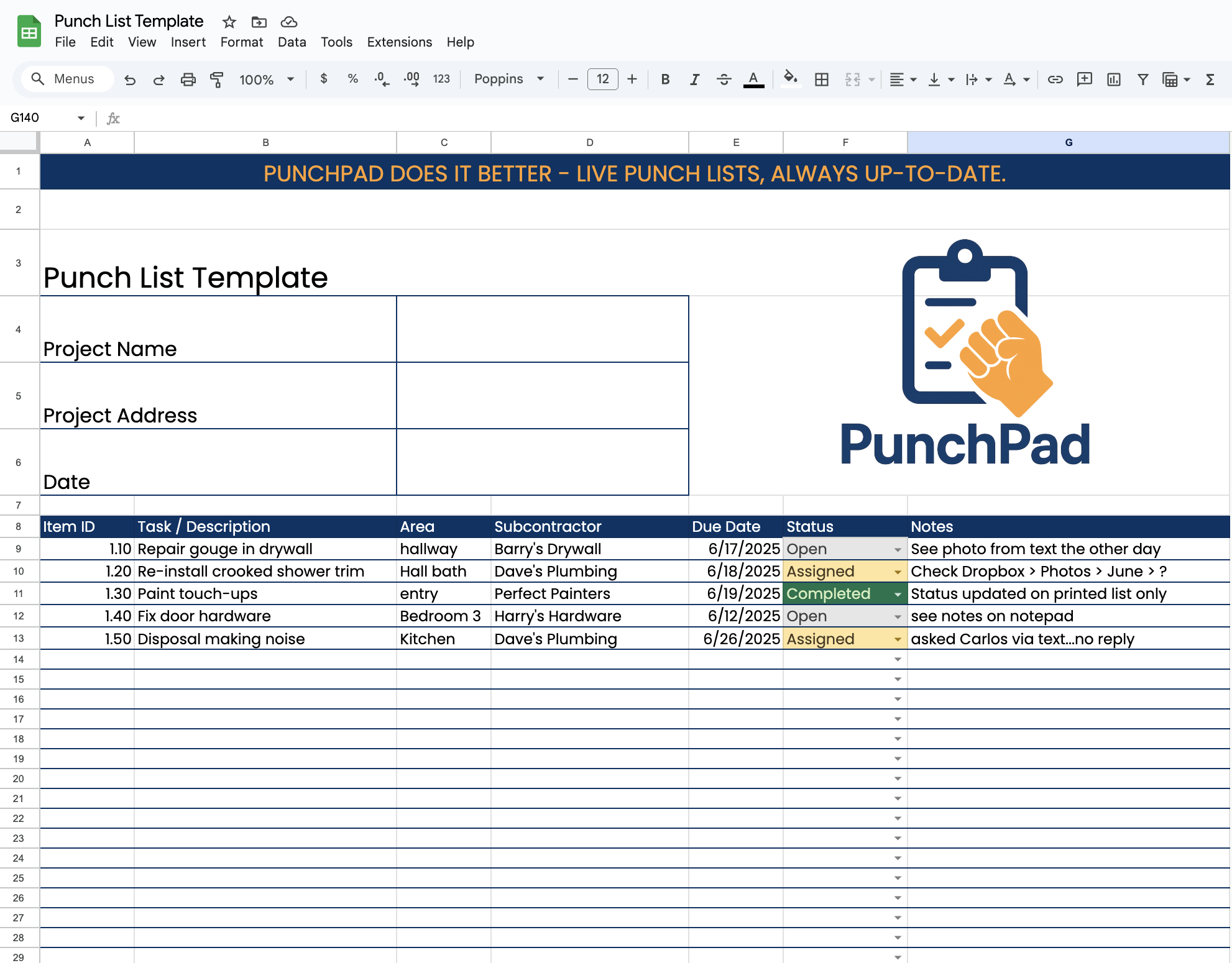Free Punch List Template for Builders & Remodelers
Why use a free punch list template?
A punch list template gives you a fast, no-friction way to track jobsite tasks, subcontractors, and due dates—without learning new software. It’s ideal for home builders, GCs, superintendents, or remodelers who want to tighten up their closeout process and keep crews accountable. Whether you’re walking the job or prepping for final inspection, this free spreadsheet helps you stay organized and on track.
Need a spreadsheet format? Download our Punch List Excel Template for an editable .xlsx file, or check out a Punch List Sample to see a complete example.
What Should be Included in a Punch List Templates
Task descriptions
Room or location
Assigned trade or subcontrator
Due date
Status (Open, Assigned, Completed)
Photos
Still using spreadsheets to run punch lists?
If you’re already tracking issues, photos, and trade assignments, PunchPad is the simplest way to manage punch lists without switching to a full project management system and replaces spreadsheets without becoming another all-in-one system.
Upgrade to Real-Time Punch List Tracking with PunchPad
PunchPad does what spreadsheets can’t:
Assign punch items with photos, due dates, and trade tags
Share a live punch list report link per subcontractor—no logins, no confusion. Add a new punch list item after sending it? No problem—it shows up instantly.
Update tasks from your phone in real time
Skip the emails, reprints, and version control headaches
Set up in minutes—if you can tap, you can punch
More Tools to Finish the Job Right
How to Stop Clients from Creating Their Own Punch List
Learn how a proactive punch process keeps you in control at handoff. → Take Control of Your Projects.
How to Keep Subcontractors on Track
Get simple tactics to stop rework, excuses, and delays. → Keep Your Subs on Track.
DOWNLOAD YOUR FREE PUNCH LIST TEMPLATE
By downloading, you agree to receive occasional emails about punch list tips and PunchPad, our punch list app for builders. Unsubscribe anytime.Free Punch List Template – Frequently Asked Questions
What is a punch list template?
A punch list template is a downloadable spreadsheet used to track jobsite tasks, assigned trades, due dates, and completion status. It helps builders and remodelers stay organized during daily walkthroughs and closeouts—without needing an app or construction software.
Who should use a punch list spreadsheet?
Home builders, general contractors, remodelers, and superintendents who want a simple way to log punch items and assign tasks can use a punch list spreadsheet to stay on schedule and reduce jobsite confusion.
What should a good punch list template include?
A complete punch list spreadsheet should include columns for task description, location, trade or subcontractor, due date, status (like Open or Completed), and notes. Many builders also include room for jobsite photos or reference links.
How do I add photos to a punch list spreadsheet?
Most spreadsheets don’t handle photos well—you’ll need to either insert small image thumbnails manually or paste links to external photo folders like Dropbox or Google Drive. That’s why builders switch to PunchPad, where you can attach photos to punch list items directly from your phone. No file management. No guesswork. Just tap, snap, and assign.
How do I manage punch lists on my phone?
Managing a punch list from your phone using a spreadsheet is clunky and error-prone. PunchPad is built for mobile use, so you can log punch items, tag trades, and track progress during walkthroughs—without spreadsheets, email threads, or printing.
How is PunchPad better than a punch list spreadsheet?
PunchPad replaces static spreadsheets with a live, mobile-friendly punch list. Assign tasks, attach photos, and share one real-time checklist with every sub—without printing or copying files. It’s faster, clearer, and made for the field.
Punch list templates gets the job started—PunchPad finishes it with real-time updates, photos, and sub accountability built for the field.
Punch List Excel Template – Free .xlsx download for easy spreadsheet tracking.
Punch List Sample – Real-world example with pre-filled items for reference.