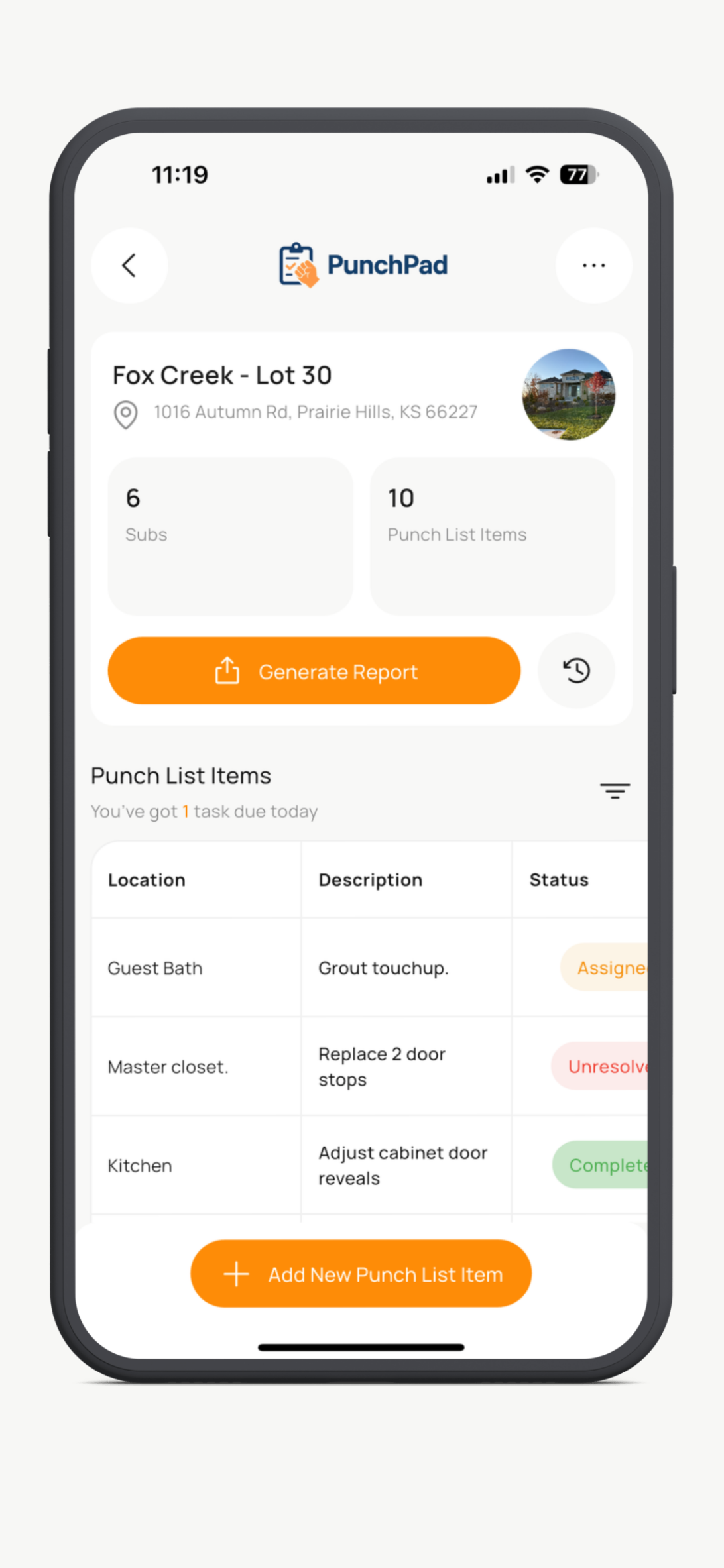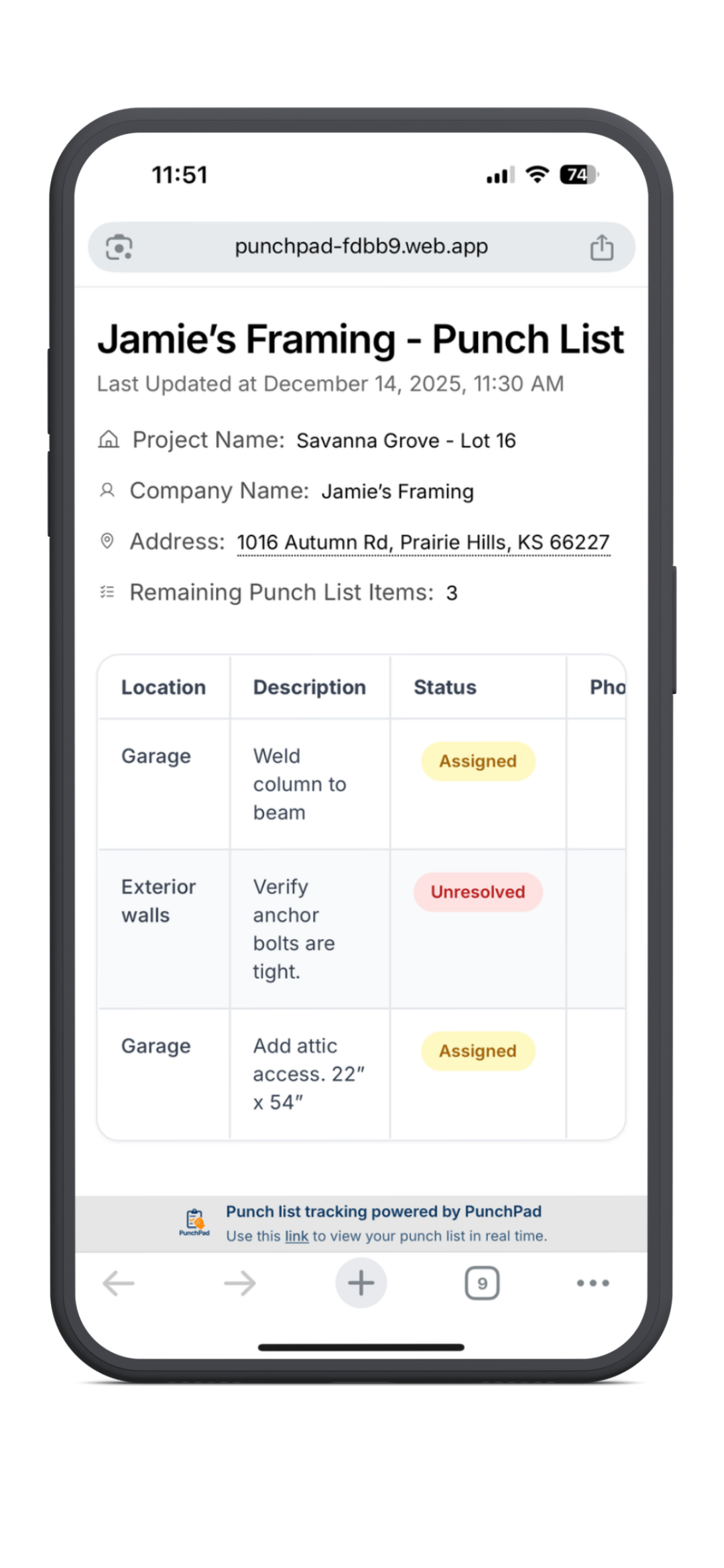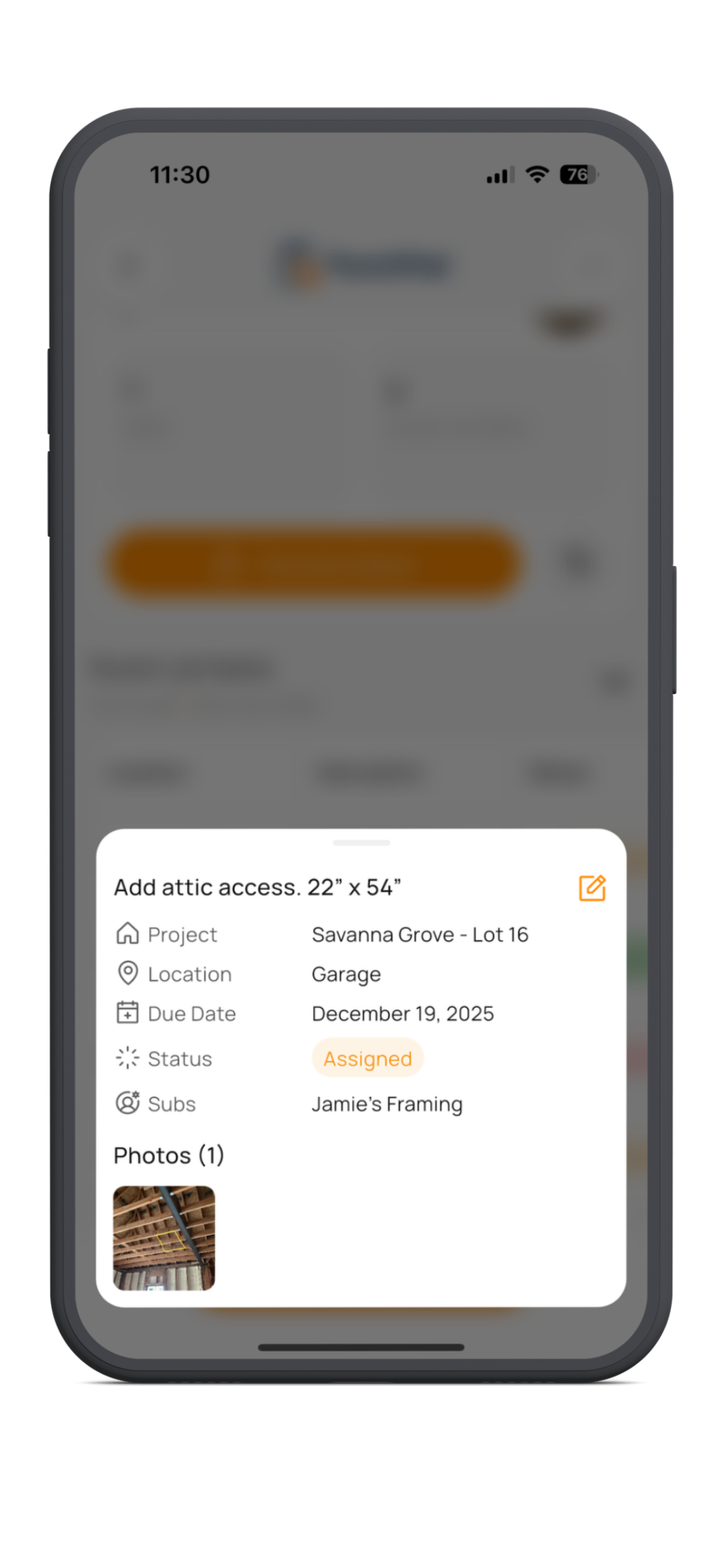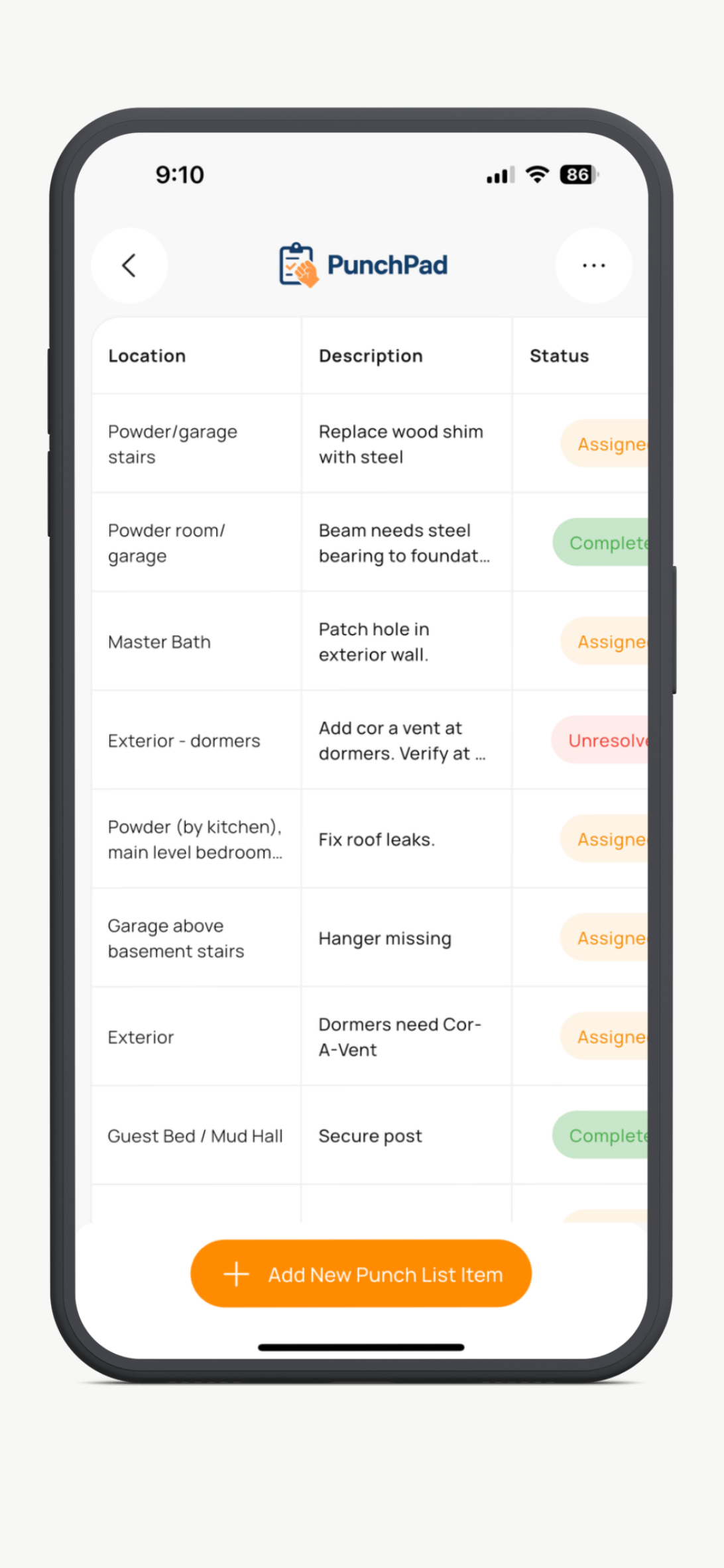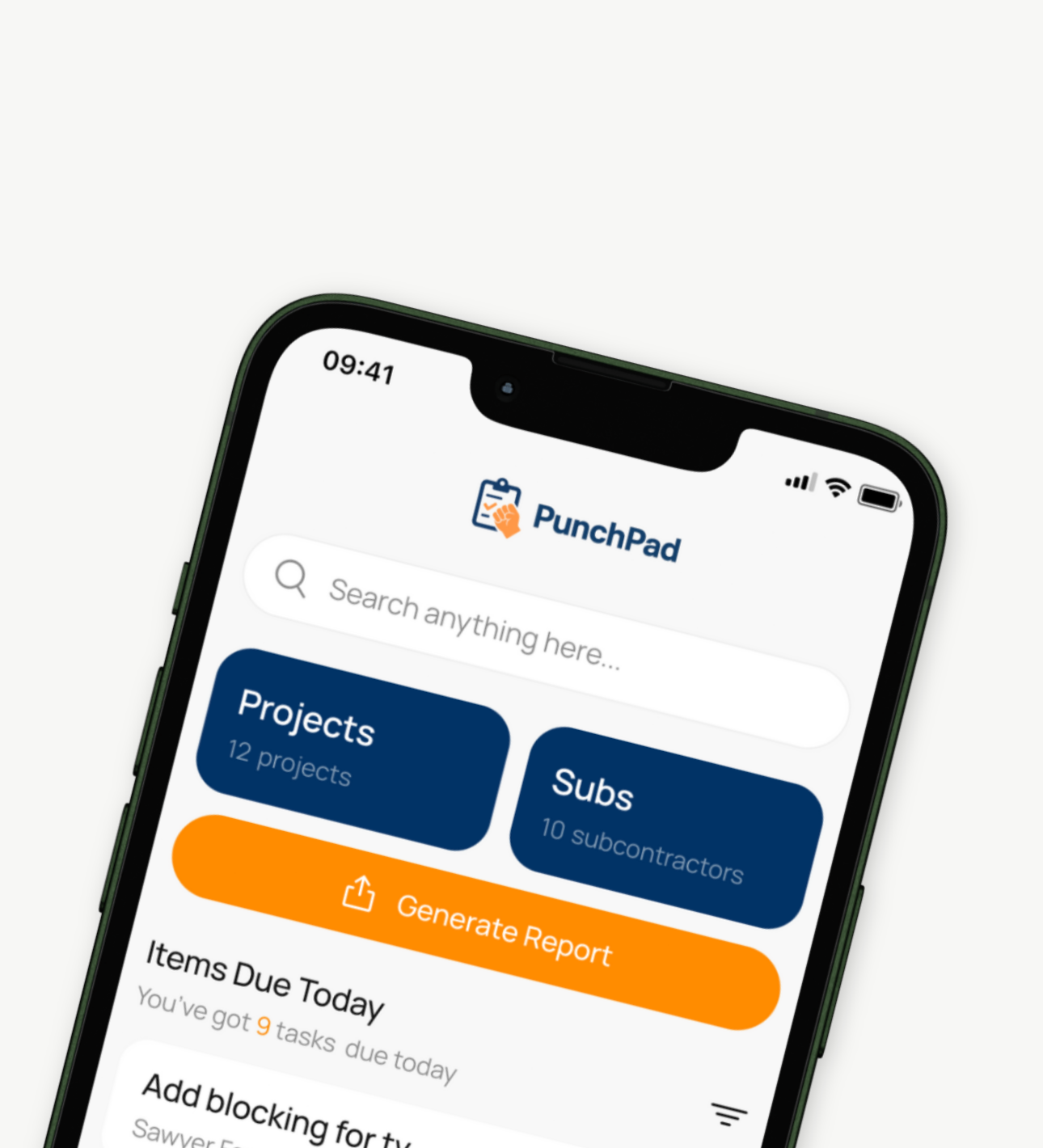A Simple Way to Share Punch Lists With Subcontractors
Create and manage your punch list in PunchPad, then share a live punch list report with subcontractors.
They can open the report from any device. No login, no app download, no access required for subcontractors.
You stay in control of the punch list. Subs always see the latest items without texts, emails, or re-sending files.
Sharing Punch Lists With Subcontractors Shouldn’t Be Hard
Sharing punch lists with subcontractors usually means texts, emails, PDFs, or screenshots. Every update creates a new version, and crews end up working from outdated information.
Some builders try giving subcontractors app access instead. That adds logins, training, permissions, and tools subcontractors don’t want to use. It slows things down instead of fixing the problem.
PunchPad takes a different approach. Builders create and manage the punch list in the app, then share a live punch list report that subcontractors can open with a link. Subcontractors do not need an account, login, or app download to view the list.
Builders manage everything inside a dedicated punch list app, then share one live report so subcontractors always see the current list.
A foreman in the field, an office manager, or a crew lead all see the same up-to-date punch list instantly. As items are added or completed, the live report updates automatically.
One link. One punch list. One source of truth.
How to Share Punch Lists on a Busy Jobsite Without Extra Steps
Sharing punch lists on an active jobsite needs to be fast and obvious. Builders need to capture items as they walk the job, attach a photo, and assign the issue to the correct subcontractor immediately.
With PunchPad, builders manage the punch list in the app, then share a live punch list report that subcontractors can open with a link. Subcontractors do not need a login, account, or app download to view the punch list.
Because the report is live, everyone sees the same up-to-date list at all times. Subcontractors can forward the report to their field crews, crews know exactly what needs to be fixed, and builders stop explaining changes or re-sending lists.
If sharing a punch list takes longer than walking the job, it won’t get used. PunchPad keeps sharing simple so punch lists actually get finished.
Why Punch Lists Break Down When They’re Shared the Wrong Way
Punch list items don’t slip through because builders aren’t paying attention. They slip through because punch lists are usually scattered across texts, emails, photos, spreadsheets, and verbal conversations.
Issues get noted during fast walkthroughs. Photos stay on phones. Notes live on paper or in a spreadsheet. Responsibility gets talked about but never clearly recorded. When it’s time to share the punch list with subcontractors, there’s no single place everything lives.
By the time an issue comes up again, it’s unclear when it was noticed, who it was assigned to, or whether it was ever documented. Builders end up re-walking the same issues, re-explaining the same fixes, and re-sending the same information.
PunchPad solves this by keeping punch list items, photos, and subcontractor assignments in one place, then letting builders share a live punch list report instead of passing files back and forth.
Different Ways Builders Share Punch Lists — Only One Actually Works
Full project management platforms
Built to manage everything. Overkill for punch lists. Requires logins, permissions, and training just to view or share a few items.
PDFs, emails, screenshots
Fast to send. Impossible to keep updated. Every change creates another version to track.
Spreadsheets
Everything in one place, but slow on a jobsite. Photos live elsewhere. Sharing is still manual.
“PunchPad replaces all of this with one live punch list report subcontractors can open without logging in.”
Why Builders Use PunchPad to Share Punch Lists With Subcontractors
Live punch list reports that update after you send them
Assign a task and share a live punch list report. Every update appears instantly—no PDFs, resending, or screenshots.
Easy access for subcontractors
Subcontractors don’t need an app or login. They open a link on any phone or computer and see exactly what’s left.
Built specifically for punch lists
PunchPad isn’t a full project management platform. It’s a focused punch list tool designed to close out jobs without friction.
See how to send punch lists to subcontractors without PDFs
Track Jobsite Issues Without the Chaos
PunchPad is a focused punch list tool built for builders who want to track jobsite issues without spreadsheets or full project management software.
Cancel anytime
- Share live punch list reports with subcontractors
- Subcontractors are view-only. You control all updates
- Attach photos, tag trades, and track status
- Built exclusively for builders, GCs, and remodelers
Questions? support@punchpad.app
FREQUENTLY ASKED QUESTIONS
Do subcontractors need a PunchPad account to view punch lists?
No. Subcontractors do not need a PunchPad account, login, or app download. Builders share a live punch list report link, and subcontractors open it in any browser on their phone or computer.
Can subcontractors edit or mark punch list items complete?
No. Subcontractors are view-only. Only the builder using PunchPad can add items, edit details, or mark items complete. This keeps the punch list accurate and prevents confusion.
What happens when I update a punch list after I share it?
The live punch list report updates automatically. There’s no need to resend links, PDFs, or screenshots. Subcontractors always see the most current version of the punch list.
Can subcontractors share the punch list with their field crews?
Yes. Subcontractors often forward the live punch list report to their foreman or field crews. Anyone with the link can view the same up-to-date list without logging in.
Is PunchPad a full project management platform?
No. PunchPad is built exclusively for punch list management. It does not include scheduling, budgeting, messaging, or document storage. This keeps it fast, simple, and focused on closing out jobs.
Can I attach photos and details to punch list items?
Yes. Builders can attach photos, add descriptions, assign locations, tag subcontractors, and track status for each punch list item. All of this appears in the live report.
Does PunchPad replace PDFs and spreadsheets?
Yes. PunchPad replaces PDFs, spreadsheets, text threads, and screenshots with a single live punch list report that stays updated as work progresses.
Who is PunchPad built for?
PunchPad is built for builders, general contractors, and remodelers who want a simple, reliable way to track and share punch lists with subcontractors without using bloated software.
How much does PunchPad cost?
PunchPad costs $12 per month after a free 7-day trial. There are no contracts, and you can cancel anytime.
Will PunchPad work on my phone and on jobsites?
PunchPad is a mobile app for iPhone and Android phones and tablets. Live punch list reports can be viewed on any device with a web browser, including computers, phones, and tablets.