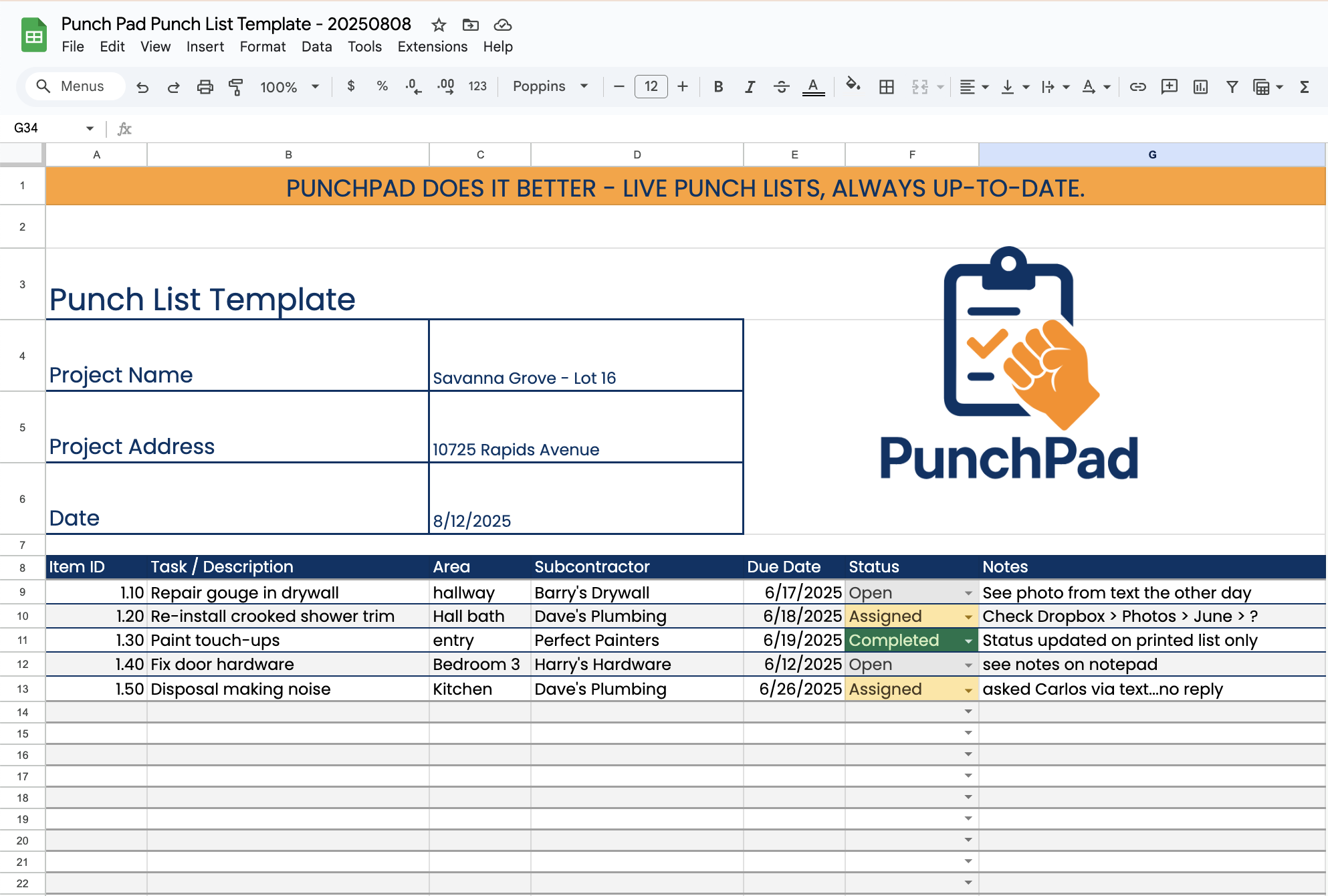Punch List Sample – Free Download
A punch list sample is a real-world example of the items you might log during a project closeout or jobsite walkthrough. Reviewing punch list examples can help you understand how to organize descriptions, assign trades, set due dates, and track completion. Download our free punch list sample and see how a punch list app or punch list software can simplify your workflow.
Download a Free Punch List Sample
Click below to download a free punch list sample with pre-filled items. Use it as a reference for your own lists or adapt it for your projects. Available in PDF and Google Sheets formats. Looking for an Excel Punch List Template?
GET YOUR FREE PUNCH LIST SAMPLE RIGHT HERE
What’s Included in Our Punch List Sample?
Item description
Location or room
Assigned trade or subcontractor
Due date
Status
Notes or photo references
It also demonstrates how you can use conditional formatting in Excel or color codes in a PDF to quickly see what’s complete and what’s pending.
Still using spreadsheets to run punch lists?
If you’re already tracking issues, photos, and trade assignments, PunchPad is the simplest way to manage punch lists without switching to a full project management system and turns static punch list samples into live, shareable reports.
Why Use a Punch List Sample as a Starting Point
Starting from scratch can be time-consuming. A punch list sample gives you a proven structure and reduces the chance of missing key details. It also makes it easier to train your team on consistent documentation. Once you’re comfortable with the format, you can adapt it for your specific project needs.
From Sample to Software: The Next Step
While samples are helpful, managing them manually in Excel or PDF can be limiting — especially if your team is spread across multiple locations. A punch list app or punch list software lets you assign items, attach photos, and update statuses in real time. Everyone works from the same live list, so there’s no confusion or duplicate work.
Frequently Asked Questions About Punch List Samples
What is a punch list sample?
A punch list sample is a pre-filled example showing how to structure and track project closeout tasks. It includes descriptions, trades, due dates, and statuses to guide you in creating your own punch list.
Can I use this punch list sample for my own projects?
Yes. You can edit the Google Sheet or PDF file to fit your project needs, replacing the sample items with your own.
How do I use this Punch List Sample?
If you’re already using Google Sheets simply go to File-> Make a Copy or if you’re using Excel, go to File->Download->Microsoft Excel (.xlsx)
What’s the benefit of starting with a sample?
A sample ensures you capture all key information from the start. It also gives your team a consistent format, making it easier to review and track progress.
How do I go from a sample to a live punch list?
You can copy the structure into Excel or, for faster collaboration, use a punch list app or punch list software. These tools let you assign tasks, attach photos, and update statuses instantly.
DOWNLOAD YOUR FREE PUNCH LIST TEMPLATE
By downloading, you agree to receive occasional emails about punch list tips and PunchPad, our punch list app for builders. Unsubscribe anytime.