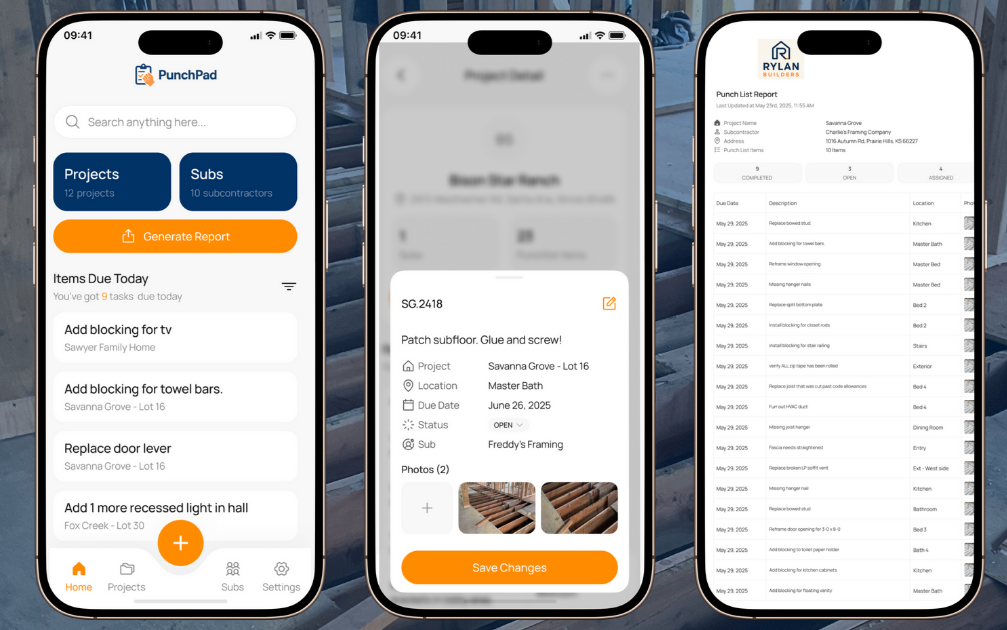PunchPad Demo: See Our Punch List App in Action
Watch our demo and get a walkthrough of how PunchPad works: logging punch items on the jobsite, tagging subs, adding photos, and sharing live punch list reports — all from your phone or tablet. See how the app speeds up jobsite punch list tracking and keeps crews accountable.
WHAT YOU’LL SEE IN THE PUNCHPAD DEMO
Get a quick look at how PunchPad works on the jobsite. This demo shows how you create punch lists from your phone—assign tasks, add photos, and share live reports without spreadsheets, PDFs, or chasing subs. See why field teams call it the punch list app that actually gets used.
Everything You Need in a Punch List App—Nothing You Don’t
✅ Add punch list items directly from your phone
✅ Assign subs with one tap—no app or login required
✅ Attach photos, notes, and due dates to each punch item
✅ View and filter tasks by status, due date, or subcontractor
✅ Share live punch list reports instantly
✅ Works on iPhone and Android
✅ Designed for speed in the field, not office complexity
Need help? support@punchpad.app
Built for the Way You Actually Run Jobs
PunchPad is the punch list app made for contractors, builders, and remodelers who don’t have time to mess around. Assign tasks, tag subs, add photos, and set deadlines—right from your phone, right on the jobsite.
No spreadsheets. No chasing updates. Just punch lists, done fast and done right.