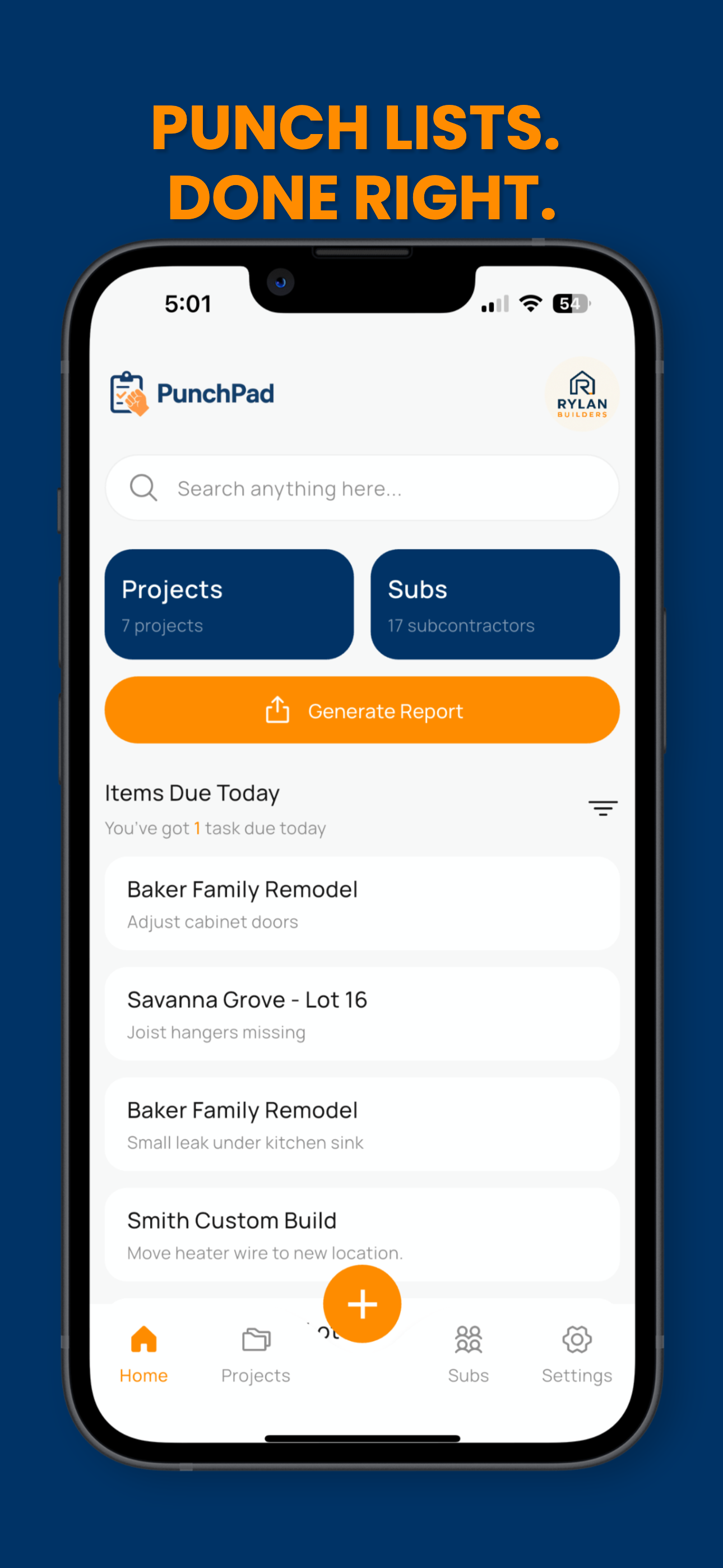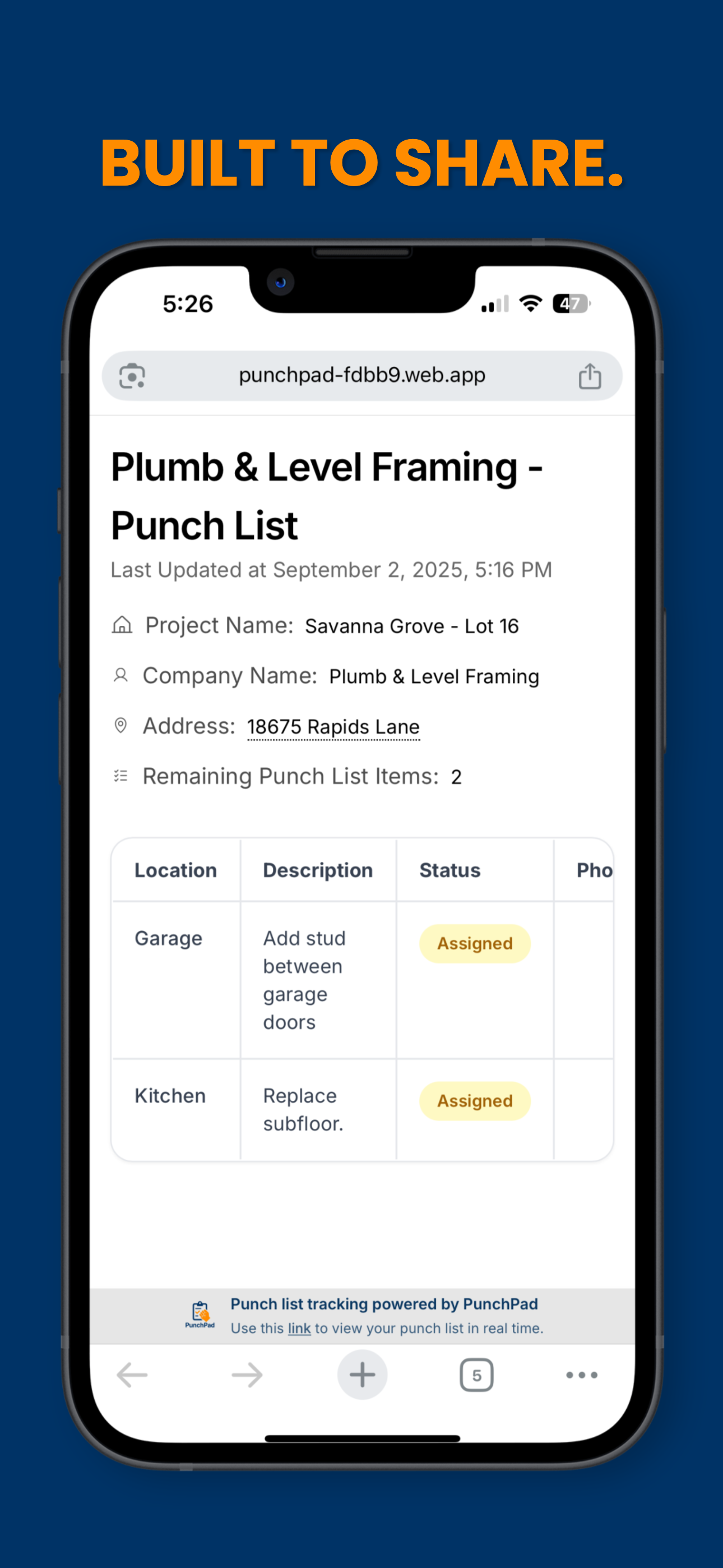Why Small Custom Home Builders Deserve a Punch List App Built Just for Them
In custom home building, details make or break the final impression. While the framing, roofing, and finishes grab attention, it’s the dozens of smaller items—scratches, adjustments, last-minute fixes—that often delay closeout. These punch list tasks stack up fast, and managing them with sticky notes or spreadsheets leaves too much room for error.
For small custom home builders, the challenge is amplified. You’re running lean teams, juggling client expectations, and coordinating trades across multiple projects. Every loose end risks a delayed payment or a frustrated homeowner. The irony? The construction software designed to help is usually too big, too complex, and too expensive for what you actually need.
This post explains why small custom builders are underserved by existing platforms, why punch lists matter more than ever, and how a focused solution like PunchPad fits perfectly into your workflow.
The Software Gap for Small Builders
Large construction platforms like Procore, Buildertrend, and Fieldwire dominate the industry conversation, but they aren’t built with boutique builders in mind.
Procore: Designed for enterprise-level contractors, it can cost thousands of dollars per year and includes dozens of modules a small builder will never use.
Buildertrend: Popular among mid-size firms, but its monthly fees often exceed $500. For a builder handling a few projects per year, it’s overkill.
Fieldwire: Well-known for plan management and task coordination but geared more toward commercial projects. Even at its lower tiers, it introduces complexity beyond simple punch lists.
On the other end of the spectrum, many low-cost apps promise solutions but turn out unreliable or bloated with irrelevant features. Builders end up back where they started: relying on paper lists, group texts, and outdated spreadsheets.
This leaves a gap: professional-grade task tracking that’s simple, affordable, and focused on punch lists alone.
Why Punch Lists Matter More Than Ever
Punch lists aren’t just an afterthought. They’re the last step standing between you and final payment. They’re also a direct reflection of your reputation. Homeowners remember whether their walkthrough felt smooth and organized, or chaotic and unfinished.
Common pain points small builders face:
Lost items: Sticky notes fall off, texts get buried, and spreadsheets never stay up-to-date.
Chasing subs: Calling or texting multiple trades to check status wastes hours.
Client frustration: Homeowners expect a polished closeout. Missed items leave a lasting negative impression.
Delayed cash flow: Incomplete punch lists can push final payment weeks past deadline.
A streamlined punch list system means:
Faster closeouts and fewer callbacks
Less time chasing subcontractors for updates
Clear, shareable lists that keep everyone accountable
Confidence that nothing slips through the cracks
In other words, managing punch lists effectively isn’t just about efficiency—it’s about professionalism and profitability.
The Hidden Costs of Manual Tracking
Many builders dismiss punch lists as “something I can manage with a spreadsheet.” But the hidden costs add up quickly.
Rework: If a missed item requires a subcontractor to return later, you’re now paying for lost time and potential schedule delays.
Client dissatisfaction: Even small unfinished details can overshadow an otherwise high-quality build. One bad final walkthrough can cost you referrals.
Stress: Relying on memory or scattered notes means constant worry about what’s been forgotten.
Payment delays: Every day a punch list lingers open is a day your cash flow is tied up.
The cost of missing one small item often exceeds the cost of software for an entire year.
A Tool Built for the Jobsite, Not the Boardroom
The truth is small builders don’t need enterprise project management software. You need something you can pull out of your pocket on a jobsite, add a task in seconds, and instantly share it with a subcontractor.
What matters most for small builders:
Simplicity: Learn it in minutes, not weeks.
Affordability: At $19/month, it’s a negligible line item compared to enterprise software.
Unlimited use: No restrictions on projects or punch items.
Mobile-first: Designed for jobsite use, not back-office desktops.
That’s the space PunchPad was built to fill: a punch list tool made specifically for small builders who are tired of overpaying for features they’ll never use
Alternatives Compared: Procore, Buildertrend, Fieldwire, and PunchPad
Procore
Strength: Enterprise-level project management
Weakness: Costly, complex, and not designed for small-scale homebuilding
Buildertrend
Strength: All-in-one construction management (scheduling, financials, client portals)
Weakness: Expensive, steep learning curve, and too broad for builders who just want punch lists
Fieldwire
Strength: Strong plan viewing and field coordination
Weakness: Geared toward commercial contractors, lacks affordability for small firms
PunchPad
Strength: Focused exclusively on punch lists, simple interface, $19/month pricing
Weakness: Not intended as an all-in-one platform (by design)
It’s important to note: PunchPad isn’t trying to replace Procore, Buildertrend, or Fieldwire. Those platforms cover scheduling, financials, and large-scale project management. Our purpose is different—we provide a dedicated tool for one of the most frustrating parts of the job: punch lists. This is the area where other tools often fall short, either burying punch lists under layers of complexity or leaving them as an afterthought. PunchPad solves that problem directly and affordably.
Step-by-Step: How a Small Builder Uses a Punch List App
Walkthrough on site: Open the app on your phone or tablet, add items as you spot them.
Assign tasks: Tag subs like painter, plumber, or electrician. Add due dates.
Share instantly: Send the live report to subs or clients. Everyone sees the latest version.
Track progress: Items update in real time. No need to call and confirm.
Close out with confidence: Once the last item is checked off, you know the project is ready for handover.
This workflow replaces clipboards, texts, and spreadsheets with one simple process.
The Bottom Line
If you’re a custom builder running a lean operation, your time is best spent building—not chasing down sticky notes or updating spreadsheets. The right punch list app won’t just help you finish faster; it’ll let you deliver a smoother, more professional experience for your clients without the overhead of bloated software.
PunchPad was created with that exact goal: to give small custom builders the right-sized tool to manage punch lists without the baggage. Because builders who do fewer projects a year still deserve the same level of organization as the big guys—without paying enterprise prices.
FAQs
What is the best punch list app for small builders?
Small custom home builders need a tool that is affordable, simple, and built for the jobsite. PunchPad is designed specifically for this use case at $19/month, unlike enterprise platforms that cost hundreds.
Why not just use Excel for punch lists?
Excel works for basic lists but fails on jobsites—updates get lost, versions conflict, and sharing with subcontractors is clunky. A dedicated punch list app keeps everything live and accessible on mobile.
How much does punch list software cost?
Enterprise construction platforms can run $300–$600 per month. PunchPad’s punch list app was built for small builders at just $19/month, with unlimited projects and punch list items.
Is there a Procore, Buildertrend, or Fieldwire alternative for small builders?
Yes. Procore, Buildertrend, and Fieldwire are popular construction platforms, but many small custom builders find them too expensive or overloaded with features they don’t need. PunchPad focuses only on punch lists—making it simple, mobile, and affordable for small teams.
How can small contractors manage punch lists with subcontractors?
The easiest way is to use a punch list app that lets you create tasks, assign them to subs, and share updates instantly. PunchPad was built to simplify this process without requiring complex project management tools.
Do I need training to use punch list software?
No. Tools built for small builders like PunchPad are designed to be intuitive. Most builders can learn it in minutes and even show subs how to use it with a quick demo.
What’s the difference between punch list apps and full project management software?
Project management tools cover estimating, scheduling, and financials but often cost hundreds per month. Punch list apps focus solely on tracking jobsite tasks—making them faster, easier, and more affordable for small builders.