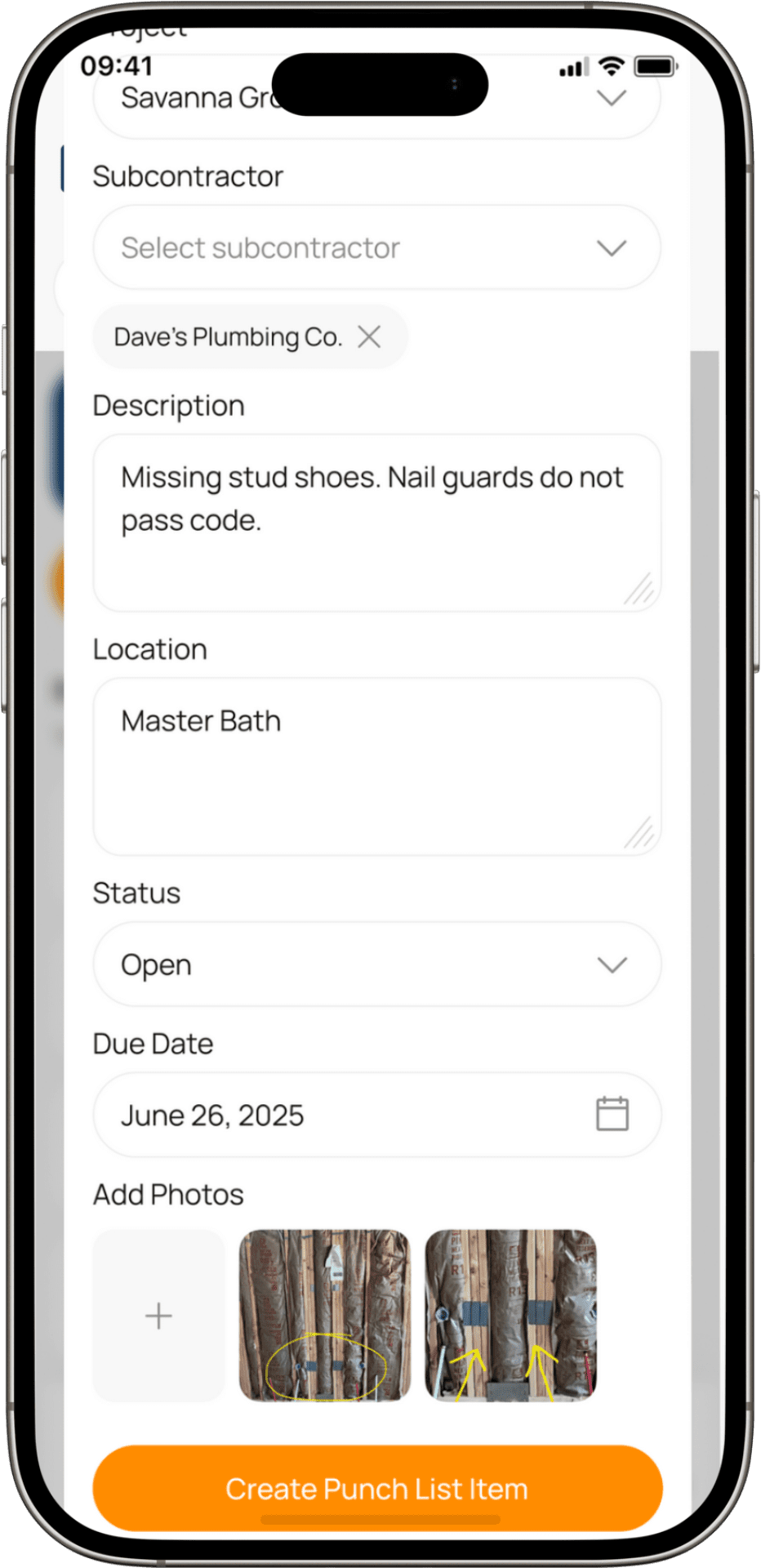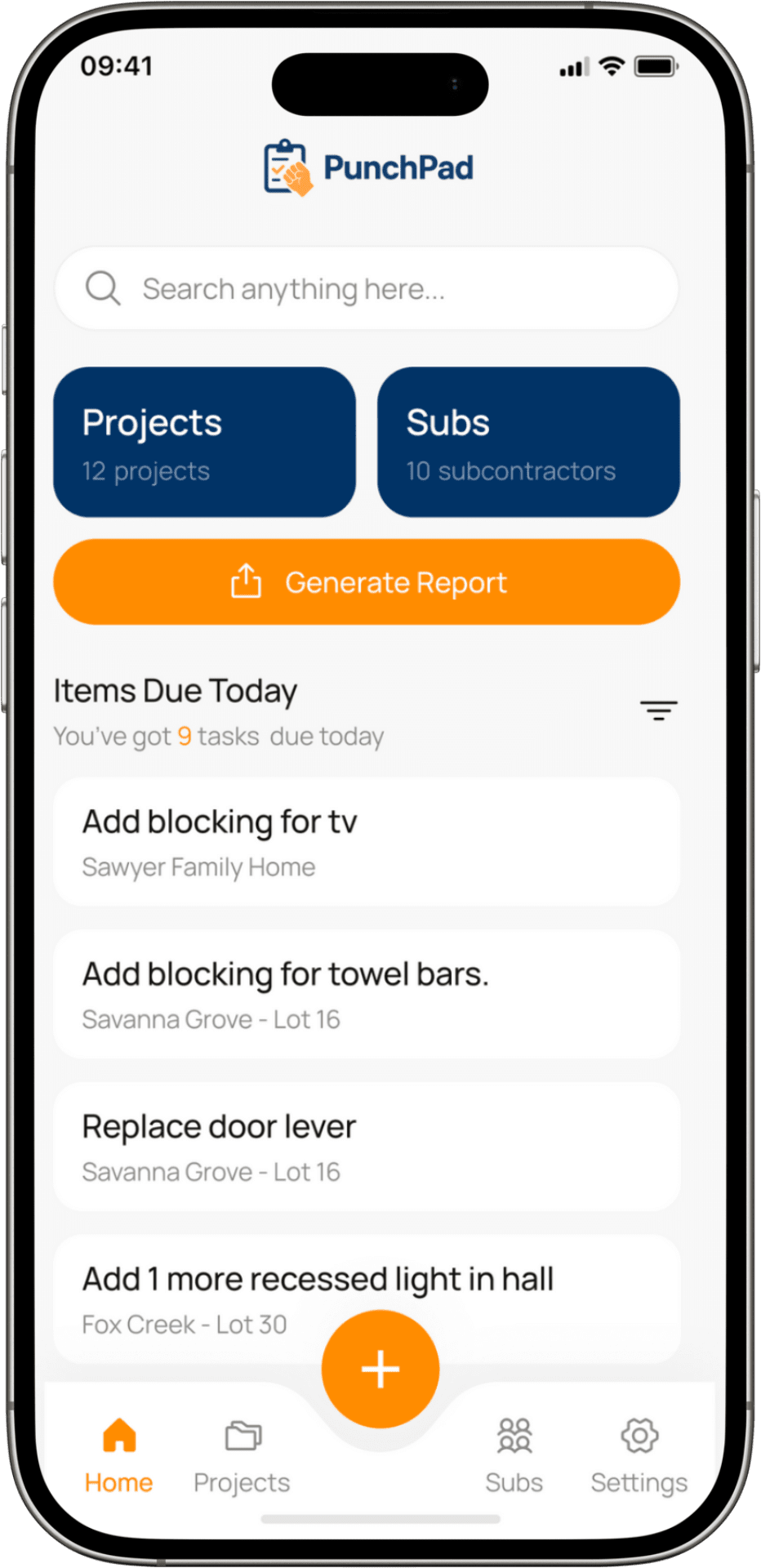Punchlist App For Builders & GCs
If you’re juggling Excel sheets, PDFs, or scribbles on clipboards to manage punch work, you’re slowing down. PunchPad is a punchlist app made for builders, superintendents, and GCs. Log punch items on the jobsite, assign them to subs, track completion, and generate reports—all from your mobile device.
Why Builders Are Replacing Spreadsheets
with a Better Punchlist App
CREATE AND ASSIGN PUNCH ITEMS WITH A PUNCHLIST APP ON YOUR PHONE OR TABLET
PUNCHPAD IS THE PUNCHLIST APP THAT LETS YOU CREATE AND ASSIGN PUNCH ITEMS IN THE FIELD WITHOUT SLOWING DOWN. TAP TO ADD A DESCRIPTION, TAG A SUBCONTRACTOR, MARK THE LOCATION, AND ATTACH PHOTOS - ALL FROM YOUR PHONE OR TABLET. NO LAPTOPS, NO PAPERWORK, JUST FAST FIELD TRACKING THAT KEEPS JOBS MOVING.
SHARE PUNCH LIST REPORTS USING THE APP - NO SPREADSHEETS OR PDFs
SHARE A PUNCH LIST REPORT RIGHT FROM YOUR PUNCHLIST APP - YOUR SUBS SEE REAL-TIME UPDATES WITH NO LOGINS AND NO PUSHY NOTIFICATIONS. IT’S JUST THERE WHEN THEY NEED IT.
ORGANIZE PHOTOS, SUBS, LOCATION & DEADLINES IN YOUR PUNCHLIST APP
DITCH SPREADSHEETS. DITCH CLIPBOARDS. DITCH YOUR NOTES APP.
USE PUNCHPAD’S PUNCHLIST APP TO MARK COMPLETED WORK OR ADD NEW ITEMS AS YOU WALK THE JOB AND LOG ISSUES IN REAL TIME WITHOUT RUNNING BACK TO THE OFFICE
TRACK EVERY DETAIL IN ONE PUNCHLIST APP VIEW
PUNCHPAD GIVES YOU A FULL BREAKDOWN OF EVERY PUNCH ITEM - DESCRIPTION, LOCATION, DUE DATE, ASSIGNED SUBCONTRACTOR, STATUS AND PHOTOS - ALL IN ONE PUNCHLIST APP SCREEN. NO MORE SWITCHING BETWEEN TEXTS, SPREADSHEETS OR EMAIL THREADS. JUST TAP, REVIEW AND UPDATE INSTANTLY.
BUILDER-FIRST BENEFITS OF USING A PUNCHLIST APP
LIGHTNING-FAST ONBOARDING WITH OUR PUNCHLIST APP
If your crew can send a text, they can use this punchlist app. No training, no setup—just open it, assign punch items, and keep the job moving.
DITCH SPREADSHEETS—USE A PUNCHLIST APP THAT WORKS
This punchlist app replaces the chaos of PDFs, email threads, and spreadsheets. Every punch item includes photos, notes, due dates, and a clear sub assignment—so nothing gets lost or delayed.
A PUNCHLIST APP BUILT BY A BUILDER, NOT A SOFTWARE COMPANY
PunchPad is a punchlist app built in the field—not in a boardroom. It was designed by a home builder who needed a faster, simpler way to log and assign punch items on the go.
Want to know what a punchlist should actually look like? Read our full breakdown →
FREQUENTLY ASKED QUESTIONS
What is PunchPad?
PunchPad is a punchlist app built for home builders, general contractors, and superintendents. It lets you create, assign, and track punch items in real time—right from your phone or tablet—without needing spreadsheets, PDFs, or texts.
Do subcontractors need to download the punchlist app?
Nope. You just send them a live punchlist report. Subs open it on their phone or laptop—no login, no account, no app required. They instantly see what’s assigned and what’s left to do.
Is PunchPad a punchlist app for both iPhone and Android?
Yes. PunchPad is a mobile punchlist app that works on any modern iOS or Android device. It’s fast, intuitive, and designed to be used in the field—not from a desktop.
Why use PunchPad instead of other construction software?
Most construction software is overloaded with features—schedules, budgets, RFIs—and ends up being slow and confusing. PunchPad is a focused punchlist app built to help you create, track and manage punchlists.
Will PunchPad replace my main project management system?
No—it’s not meant to. PunchPad is a punchlist app designed to run alongside your existing PM tools. It focuses purely on logging, assigning, and closing punch items in the field—clean, fast, and purpose-built. Without the clutter from all the features of your construction management platform you can focus on actually closing punch items quickly and keeping the job moving.
When should I start using a punchlist app like PunchPad?
Start using your punchlist app as soon as framing or rough-ins begin. Don’t wait until the final walkthrough. Logging punch items early helps avoid delays, keeps subs accountable, and ensures nothing gets missed before inspections or handoff.