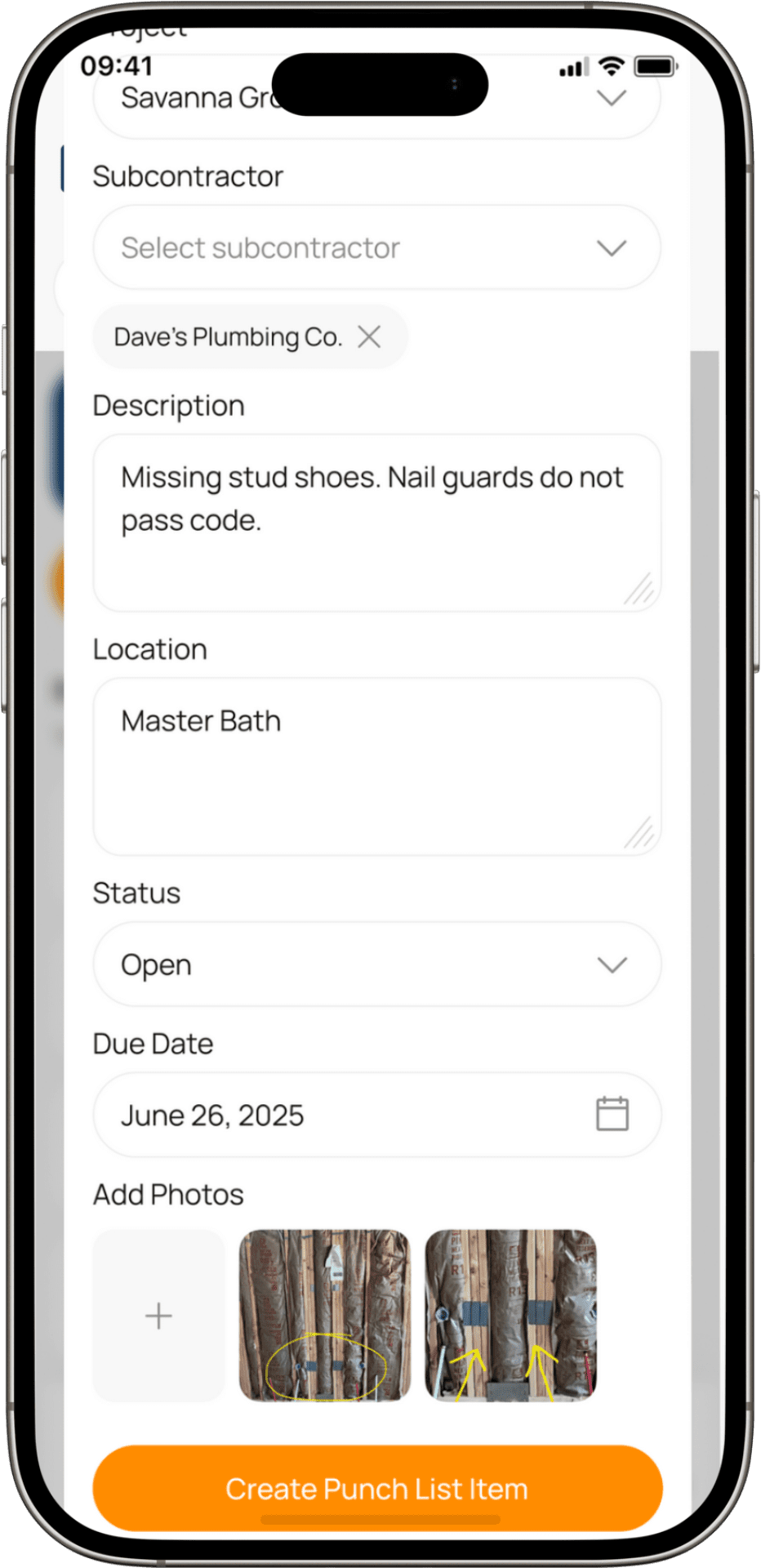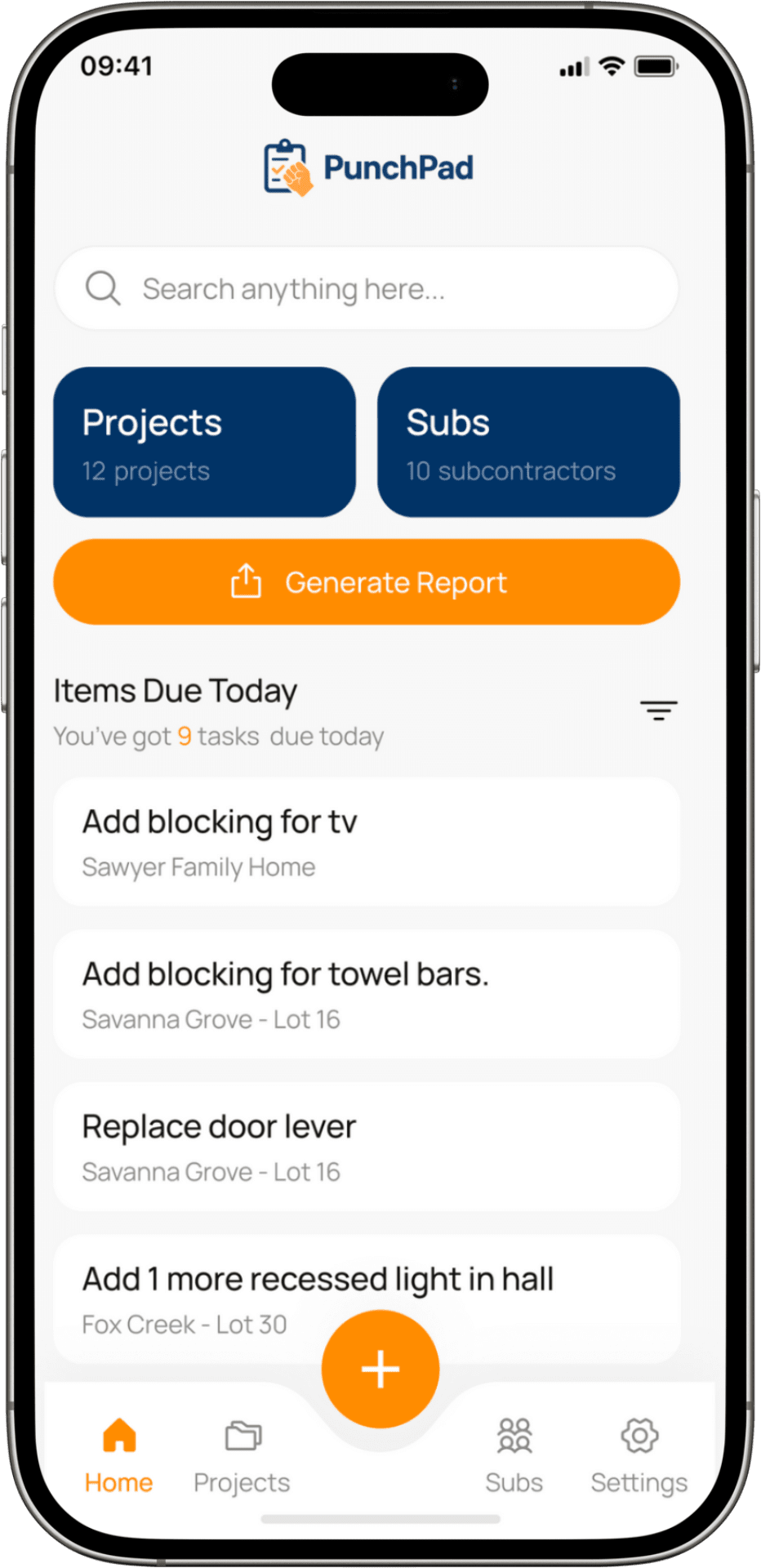Home Building Quality Checklist, Built for the Field
PunchPad is the fastest way for home builders and remodelers to track jobsite quality from their phone. Skip the clipboard. Forget the spreadsheet. Use your Android device to log issues, tag subs, track progress, and close out punch items in real time.
The Smarter Way to Manage Quality Checklists for Residential Builds
Skip the clipboard and start tracking issues when they happen—not at the end of the project. PunchPad helps home builders log quality issues in real time, assign them instantly, and keep subs accountable before small problems become big delays.
Create and Track Quality Checklists for Home Builders and Remodelers
Tap to log an issue, tag the trade, attach photos, and set a due date—right from your phone. Whether you’re walking framing, inspecting tile work, or prepping for final punch, your home building quality checklist stays live and organized in PunchPad.
Share Quality Checklists with Live Reports. No PDFs. No Confusion.
Forget static PDFs and confusing email threads. PunchPad creates a live quality checklist report that updates automatically. Assign a task, and the sub sees it instantly—no login required. Add something later? Not a problem, it shows up on the checklist automatically.
Know What’s Done, What’s Left, and Who’s Responsible
PunchPad lets you filter tasks by trade, location, or due date, and see what’s open, done, or overdue. That means no more missed details, forgotten fixes, or digging through texts. Just open your phone and see exactly where things stand.
Every Detail, Every Issue—Logged in the Field
Capture the real condition of the job in the moment. PunchPad keeps everything in one place—photos, subs, due dates, and notes—so you can document drywall dings, cabinet misalignments, or electrical issues with zero friction.
Why Builders Use PunchPad for Home Building Quality Checklists
Built for Jobsite Quality Control – No Training Needed
PunchPad runs instantly on any phone or tablet— no onboarding, no learning curve. Your crew taps the screen, logs the issue, tags a trade, and keeps building. Whether it’s your first checklist or your fiftieth, it just works.
Ditch Paper Forms and Excel Sheets
Most home builders are still managing quality checklists with clipboards or spreadsheets. That means confusion, delays, and missed issues. PunchPad replaces outdated forms with a live, digital quality checklist built for how real jobsites operate.
Designed for Residential Builders by a Residential Builder
PunchPad wasn’t built in a software lab—it was built in the field. Created by a residential builder tired of tracking punch items on paper, it’s fast, simple, and tailored for single-family homes, remodels, and high-end custom projects.
Track Every Punch Item in One App
From framing to finishes, PunchPad helps you track every quality issue across the entire project. Assign tasks, set due dates, add photos, and monitor what’s open or overdue—all in one place, without switching between tools.
Want to see how PunchPad works on Android? Watch The Demo →
Home Building Quality Checklist – Frequently Asked Questions
How does PunchPad help me manage a home building quality checklist?
PunchPad lets you create punch items, assign subs, set due dates, and attach photos directly from your phone or tablet. Everything stays organized in one place—your complete home building quality checklist, live and trackable from the field.
Can my subs access the checklist without installing anything?
Yes. PunchPad sends a live punch list report to your subs so they can view on any device—no download, no login, no confusion. They see every item instantly, exactly as you assigned it.
Is PunchPad just for final walkthroughs?
No. Use PunchPad throughout the build—starting during framing and rough-ins. Early use of a home building quality checklist helps catch issues sooner and avoid delays before inspections or handoff.
Can I include photos and trade tags in my checklist?
Absolutely. Every punch item in your quality checklist can include trade tags, photos, locations, due dates, and notes—all logged from the jobsite in seconds.
Does PunchPad work for remodelers too?
Yes. Whether you’re managing spec homes, remodels, or custom builds, PunchPad keeps your home building quality checklist live, accurate, and easy to share—so you stay in control across every jobsite.